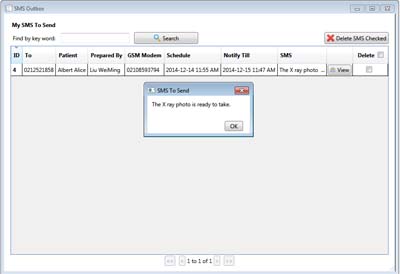
Only the scheduled SMS which are created by the login account are listed here.
The scheduled SMS can be viewed and deleted from the list. The SMS can be listed by pages. The SMS can be searched by key word.
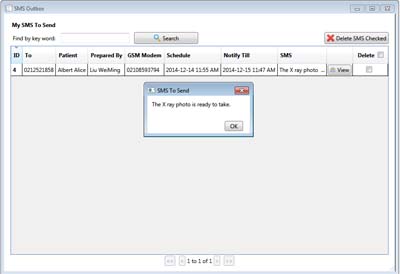
Management functionality from the list: