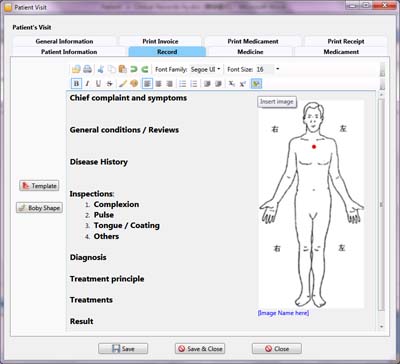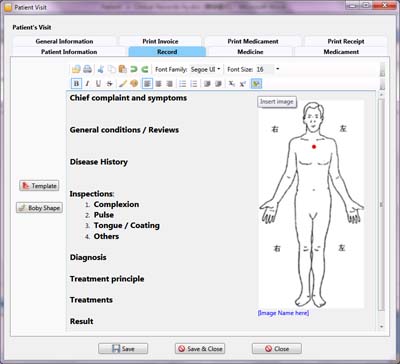HuaYi TCM 2.0
Chapter 2 - Patients
2.5 Medical Record, Receipt & Invoice
After a patient finished seeing a doctor, there are more work to do than creating a new medical record.
It is usually to prescribe the medicines, to charge the medicines, to print the medicament, to print the invoice, etc.
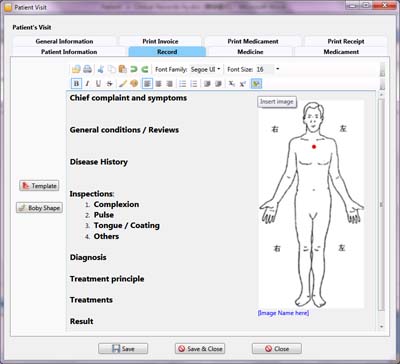
1 Medical Record
- 1.1 Insert images
-
- Embeded body images
- Easy to mark the lesion
- Cater specific feature of TCM
- images imported from outside
- Click the import button in the tool bar
- The image will be resize when it is inserted into the record.
The final size can be set in the global settings.
- The image can be surrounded by some text
- The name of the image can be added
- 1.2 Record Template
-
- Insert record templace
- Make record easy
- Save time and effort
- Unify the record format
- Guide on how to write a record
- Manage record templaces
- Group the templates
- The groups can be based on illness categories
- Manage template groups
- Manage templates
- Adopt a template for a record
- 1.3 Import record from Microsoft Word document
-
- Prepare document in RTF format
- "Save As" the Word document as RTF format (*.rtf)
- The images can be included as well
- Import the rtf document
- Click the button of importing rtf file in the tool bar
- Import the rtf file
- Continue to edit the imported file if needed
Helpful Hints
"Copy" and "Paste" any kind of content directly between a medical record and the Windows clipboard
- 1.4 Print the record document
-
- Click the second button in the tool bar (see the above screen shot)
- Prefer to paper size A4
- 1.5 Other common edit buttons
- There are other common edit functionalities similar to the other text editors.
2 Medicines
- 2.1 Functionality
-
- Prescribe the medicine for the patient
- Record the medicines
- Print the medicine medicament
- Charge of the medicines
- Easy account summary of the medicines
- Easy management of medicine inventory
- 2.2 Medicines
-
- Easily search the medicine
- Easily view the medicine information
- Insufficiency inventory warning
- Information of cost, discount, GST, etc.
- 2.3 Medicament Medicines
-
- TCM feature
- Easily search the medicament medicine
- Easily view the medicament medicine information
- Insufficiency inventory warning
- Information of cost, discount, GST, etc.
3 Labour & More
- Give the visit time duration and output labour charge amount
- Set whether medicine price or labour rate GST included or not
- Final calculation of all kinds of charges, costs, etc.
- Payment
Payment
Either the invoice or the receipt can only be printed after payment.
4 Print invoice
- Automatically number invoices on date from 001, 002, 003... for instance, Invoice No. 20101231001
- Choose to print clinic logo in invoice
- Preview the invoice
- Paper size A4
Caution
- Assign the invoice date first
- Then the invoice nunmber is generated based on the invoice count on the date
- Remember to save the record for the invoice number after assigning the invoice date
5 Print receipt
- The receipt is similar to invoice
- Supply another format for flexibility
6 Print medicament
- Print the medicines informaton to the patient
- Preview the medicament
- Paper size A4