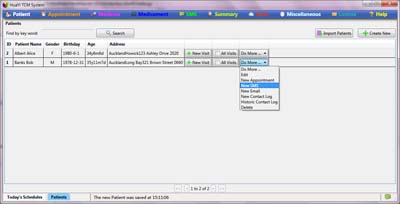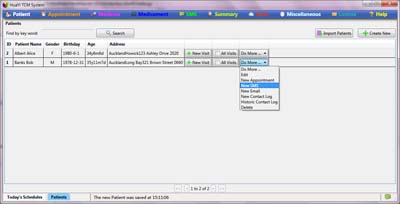HuaYi TCM 2.0
Chapter 2 - Patients
2.1 List Patients
The entries of most of the patients management functionality are from the patients list. All the patients can be listed by pages.
The patients can be searched by key word.
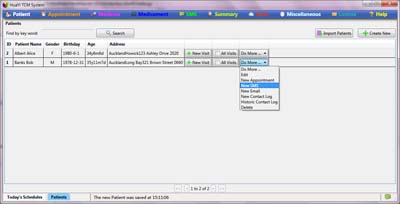
Management functionality from the list:
- View the brief information of the patients
- Search patients
- Create a new patient
- Create a new medical record for a patient
- View all the historic mdeical records of a patient
- Edit a patient
- Make an appointment for a patient
- Create a new log of contact with a patient
- Send Email to a patient
- View all the historic logs of contact with a patient
- Delete a patient
- Import the patients from an Excel File
View the brief information of the patients:- The brief information includes patient ID, name, birthday, age (format of year, month and day), address
Search patients:- input the key word and click button "Search". The patients can be searched on most of the patient's information.
type any information related to a patient and try. if there is no key word, all the patients are retrieved.
The paging function is applied on the key word search.
Create a new patient:- The button of creating a new patient is on the top and right of the list
Create a new medical record for a patient:- The entry of creating a new medical record from the patients list is one of many.
A new medical record can be created inside the context of appointment.
View all the historic mdeical records of a patient:- Pop up a new window to list all the records about a patient
Make an appointment for a patient:- This is another entry to make an appointment for a patient besides the appointments management.
Create a new log of contact with a patient:- Log the contact with a patient by phone, by mail, by message, etc.
Send Email to a patient:- Send Email to a patient by HuaYi TCM directly if there is email address of the patient.
View all the historic logs of contact with a patient:- Pop up a new window to list all logs of contact with a patient
Delete a patient:- A patient can only be deleted if it is not referred by other entities,
e.g. A patient can be deleted after all his / her medical records, appointments or contact logs are deleted.
Import the patients from an Excel File:- The patients in an Excel file can be imported into HuaYi TCM.
The functionality requires that Microsoft Office Excel 2007 or later versions is installed in the computer.