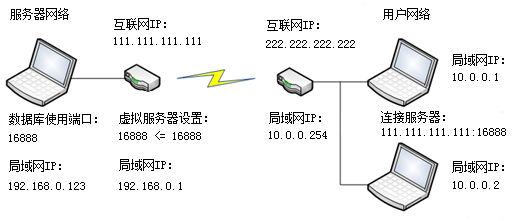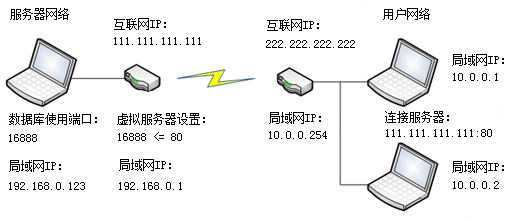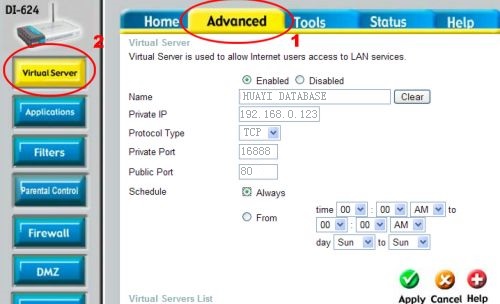HuaYi TCM 2.0
Chapter 14 - Miscellaneous
14.2 Internet Connection
HuaYi TCM system supports remote multiple users or multiple branches by internet connection.
There are configuration on both firewall and router for the internet connection.
The firewall settings are needed in both server side and client side.
The virtual server settings in the router is only needed on the server side.
The virtual server settings can be carried on by openning the control page of the router in a web browser.
The settings are mainly the same but with slight difference among the routers of the different manufacturers.
The layout on the control page for the virtual server are different as well.
One solution of the network deployment:
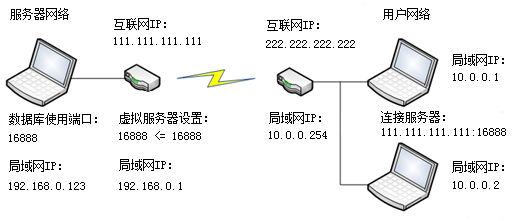
Another solution of the network deployment:
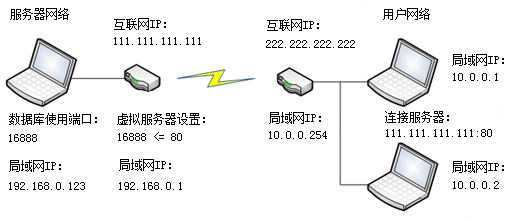
A screen shot of the web page of the virtual server settings in a D-Link router:
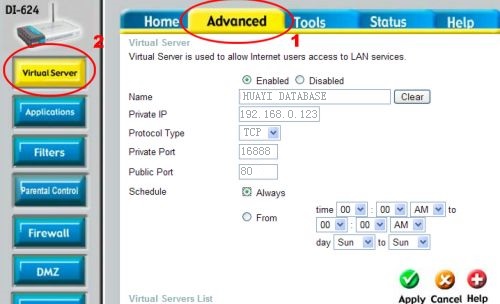
Helful Hint
- The default port of HuaYi TCM is 16888
- It can be changed during HuaYi software installation or by running the database management tool
- Pay attention to the port number and the IP address in the difference kinds of configuration
- A static IP (or along with a domian name) is needed to be purchased for the internet connection (for instance,in the above example diagram, 111.111.111.111 is the purchased static IP, which is bound to the router)